Picsart vs CapCut: Which Creative Tool is Right for You?
As the demand for photo and video editing continues to rise, tools like Picsart and CapCut have become essential for creators around the globe. Whether you’re a photo enthusiast, a social media influencer, or a budding video editor, selecting the right tool can make a big difference in your work. In this blog post, we’ll compare Picsart and CapCut to help you determine which one best fits your needs.
What is Picsart?

Picsart AI Photo Editor, Video
Join a global community of over 150 million creators with Picsart! Unleash your creativity with the Picsart AI-powered photo and video editor.
Picsart is a champion of digital creativity, bringing an entire toolbox to beginners and professionals alike. Picsart was founded in November 2011 by Armenian entrepreneur Hovhannes Avoyan, along with programmers Artavazd Mehrabyan and Mikayel Vardanyan. The platform is extremely simple to use and low-cost, allowing any user to be empowered by powerful tools without long hours of learning from it. With a mega collection of templates and stickers, users can easily design interesting social media posts or stunning marketing materials that will raise a few eyebrows with little effort.
Picsart Features
- AI Image Generator
- AI Object Remover
- AI Art Generator
- AI Video Generator
- AI GIF Generator
- AI Anime Generator
- AI Character Generator
- AI Background Remover
- All Template Types
- Video Background Remover
- Remove Objects from Video
What is CapCut?

CapCut Video Editor
CapCut is a free, all-in-one video editing app with everything you need to create stunning videos and visuals.
CapCut is a free application video editor for mobile users. Being a product of ByteDance– the proud developer of TikTok and CapCut would be able to trigger the most feature-filled and capable mobile application for video editing that is useful for both novice and experienced video creators alike.
CapCut Features
- AI Background Remover
- AI Body Enhancer
- AI Subtitle Generator
- AI Voice Changer
- AI Color Correction
- AI Text-to-Speech
- AI Motion Tracking
- Background Remover
- Color Grading Tools
- Keyframe Animation
- Motion Graphics Templates
- Sound Effects Library
- Export in 4K Quality
Picsart vs CapCut: Tabular Comparison
Picsart is one of the leading apps for photo editing, alongside CapCut. Both apps are designed to unleash your creativity, offering tools that cater to a variety of needs. Whether you’re creating a simple social media post or crafting a detailed masterpiece, these apps make it easy to bring your ideas to life.
| Features | Picsart | CapCut |
| Target Audience | Graphic designers, photo editors, bloggers, social media managers. | Video editors, short-form content creators, influencers, YouTubers. |
| Popular Platforms | Instagram, Pinterest, Facebook | TikTok, YouTube Shorts, Instagram Reels. |
| Creative Focus | People who want visually stunning images, collages, or unique graphic designs. | Users who need high-quality, trendy video edits with transitions and effects. |
| Ease of Use | Attracts casual users and professionals for quick photo edits or detailed designs. | Designed for video creators, from beginners to advanced editors, for polished outputs. |
| Professional Appeal | Preferred by small business owners for branding and graphic needs. | Popular with TikTokers and influencers for viral and fast-paced video editing. |
| Community Trends | Heavily used by the art and design community for memes, photo manipulation, and creative collages. | Loved by creators looking to sync music, add transitions, or create storytelling videos. |
| Educational Use | Appeals to students learning basic photo editing and design. | Often used by students creating school projects or fun video edits. |
| Advanced Tools | Favored by those interested in artistic editing, such as blending images, applying double exposures, or sketch filters. | Loved by users for motion tracking, chroma key effects, and AI-powered editing tools for videos. |
Picsart vs CapCut: Features Comparison
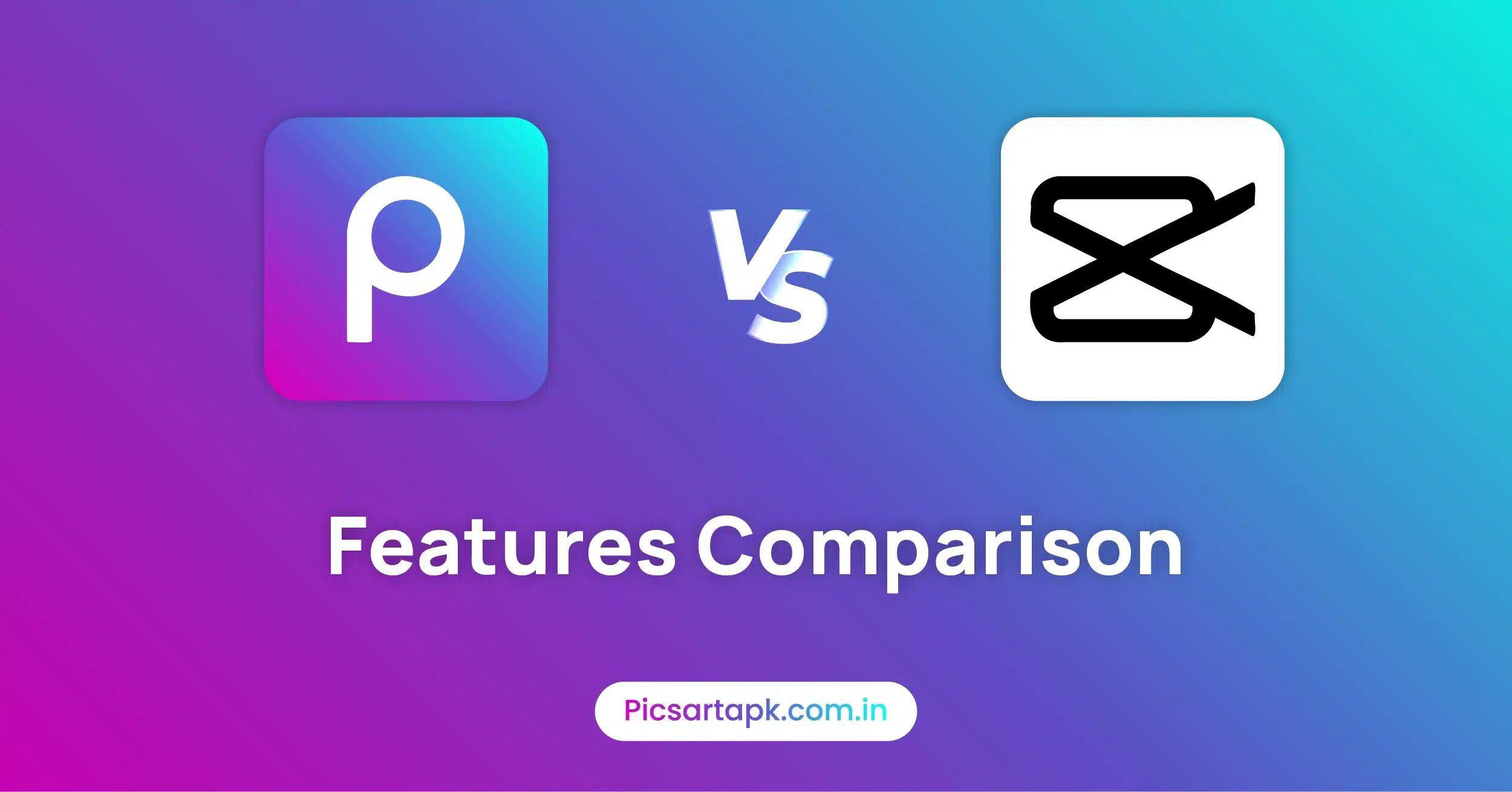
User Interface and Ease of Use
The Picsart interface is like a digital online art workshop equipped with tools necessary for graphic designers and photography fans. It is a neat and organized layout with lots of options for photo editing. It leads you there in clear tabs so that you will not find it hard to find what you need.
Editing Tools and Effects
CapCut is mostly used for video editing. It allows you to trim clips, merge videos, and change the speed easily. CapCut also offers text overlays, stickers, trendy effects, and background music. You can freely adjust the lighting, include texts and stickers, and create great collages using it.
Free and Premium Templates
Every template that a user needs is available in numerous categories found within both Picsart and CapCut, which are leading template-makers of today. Of them, the most reputable in terms of templates is that of Picsart. A number of these templates are free, but credit-based and premium templates require a subscription from the Picsart Gold plan in order for the user to gain entry into these premium templates.
Subscription Plan and Pricing
Providing several different tiers catering to a spectrum of user needs ranging from casual creators to professionals, both platforms offer various price plans. Picsart offers free tools at the introductory level but unlocks brilliant and many more benefits via its premium plan. The premium version has monthly and yearly subscriptions, primarily to suit users needing access for a limited time.
AI Tools
With a host of the most creative AI features, Picsart takes the cake. Users can experiment with things such as AI stickers generated automatically from their preferences, an AI background changer that easily alters image backgrounds, and AI avatar pets that give individual digital companions.
Social Sharing and Community
Picsart is well known to be the most popular social media platform, with a special community of over 150 million active creators worldwide. The platform encourages people to share their creative work and link up with other content creators. CapCut lacks any built-in community for its users. Even though it is not equipped with its own space, where users could have the opportunity to share creations, it still connects them with other creators by encouraging them to join various Facebook groups for video editing.
Who Should Use Each Tool?
Choose Picsart Pro If:
- You primarily edit photos or create graphic designs.
- You need tools for social media content like Instagram posts or Pinterest pins.
- You’re looking for an intuitive app for quick edits and creative effects.
Choose CapCut Pro If:
- You want to add synchronized audio, subtitles, and creative video effects easily.
- You focus on video content, especially for TikTok, YouTube, or Instagram Reels.
- You need advanced video editing tools like transitions, speed adjustments, or green screen effects.
Conclusion
The choice between Picsart vs CapCut depends on your creative needs, as each app offers unique strengths for different types of content. Picsart excels in photo editing and building a vibrant community, while CapCut stands out with its strong focus on video editing, making it particularly appealing for video creators.
Frequently Asked Questions
Which app is easier to use: Picsart vs CapCut?
Both apps are easy to use, but Picsart is a bit more user-friendly for beginners when it comes to photo editing. CapCut is simple for video editing, especially if you’re new to making videos, but may take a little time to get used to.
Are CapCut and Picsart free to use?
Yes, both these apps are free to use. You are free to start without paying, however some extra features might be paid.
Can a beginner use Picsart?
Yes, Picsart is easy to use even for beginners. This implies that even if a person has never edited anything, it can be used right after downloading the app.
Is CapCut suitable for creating short TikTok videos?
Yes, CapCut is best if you’re looking to create quick short videos. It has useful elements that make creating a short quick and easy process.
Which app is best for photo editing, Picsart or CapCut?
If you want to edit pictures, opt for Picsart. It contains many photo tools and filters of different nature. But if you want to create videos then CapCut is the one you go for.
